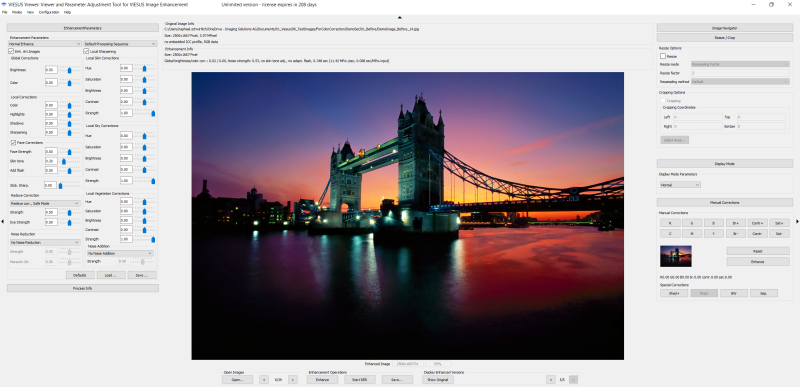Viesus Viewer
Detailed control over image enhancement parameters
The Viesus Viewer is a user-friendly desktop application for the individual adjustment of all image enhancement parameters.
This essential tool offers an intuitive way to define and save your individual enhancement settings in a configuration file for the subsequent use in your automated batch process(es).
The Viesus Viewer is currently available for Windows and macOS.
User Interface
Enhance your images with confidence
The Viesus Viewer provides an intuitive user interface for defining and saving the image enhancement parameters that you can subsequently use in the unattended batch processing of your images.
Default Parameters
Get a fast start - with default parameters
The Viesus Viewer comes preloaded with default parameter settings, which were originally defined by our expert color scientists and photo experts.
The default settings have been defined for a wide range of image types and are usually already creating great results.
Customization
Adjust for your custom requirements
Whether you are managing a high-volume print production workflow or are curating images for a digital platform, Viesus Viewer brings flexibility and precision to your image enhancement needs.
Depending on the requirements needs of your image output (printing device or digital output), you might need to adjust the default parameter settings to your needs.
With the ability to quickly preview the changes to your parameter set, you can fine-tune your settings to achieve the desired outcome.
Test - Try - Learn
The Viesus Viewer enables you to preview your current parameter settings on a single image and learn about their individual effects.
For printing companies and services
If you are using Viesus in the context of a printing company or service, we recommend that you always print your test images on the actual printing device that will be used in your processing workflow.
For digital media services
If you are using Viesus in context of a digital media service, please make sure that you use a color-proof monitor for the evaluation of your enhancement settings.
Operating Systems
The Viesus Viewer is available for Windows and MacOS.
Free Trial
In order to benefit from a free 21 day trial of the Viesus Viewer, please refer to Setting up a Viesus Trial.