Adaptive Auto Cropping
Adaptive auto-cropping is a dedicated tool for the automatic cropping of portrait images, which is adaptive to the head size of the subject. The crop can be controlled with a number of parameters, such as the desired headroom and the desired size of the subject's head relative to the cropped image.
As a result, the crop is adaptive to the individual size of the subject's head to achieve consistent results over a series of images.
Samples
Source files
 |  |
|---|---|
 | 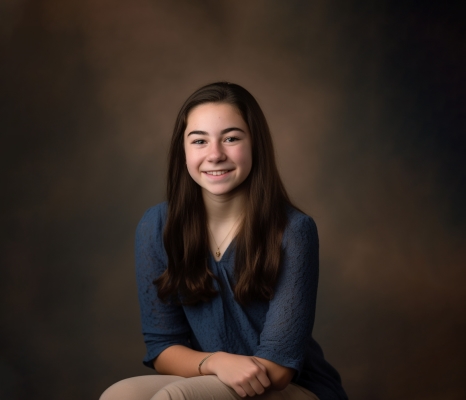 |
Composition: Medium
Target composition: Medium Parameter settings:
- Aspect Ratio: 4:3
- Head Size: 0.16
- Headroom: 0.5
- Headroom Unit: Head height
- Align Eyes: On
 |  |
|---|---|
 |  |
Composition: Close
Target composition: Close Parameter settings:
- Aspect Ratio: 4:3
- Head Size: 0.33
- Headroom: 0.45
- Headroom Unit: Head Height
- Align Eyes: On
 |  |
|---|---|
 |  |
Composition: Very Close
Target composition: Very Close Parameter settings:
- Aspect Ratio: 4:3
- Head Size: 0.50
- Headroom: 0.25
- Headroom Unit: Head height
- Align Eyes: On
 |  |
|---|---|
 |  |
Portrait Auto Cropping
[AutoCrop] Section
Controls automatic cropping based on facial detection and provides fine-grained control over portrait composition.
Parameters
| Parameter | Type | Default | Description |
|---|---|---|---|
HeadYawCoeff | Float | 0.666667 | Coefficient for head yaw adjustment |
HeadPitchCoeff | Float | 0.750000 | Coefficient for head pitch adjustment |
HeadroomFixed | 0, 1 | 1 | Use fixed headroom calculation |
HeadroomUnit | Integer | 0 | Headroom unit type |
ImageToHeadRatio | Float | 0.481635 | Ratio of image to head size |
HeadroomLeft | Float | 0.106061 | Left side headroom |
Headroom | Float | 0.106061 | General headroom |
CropModeHeadroom | Float | 0.000000 | Headroom for crop mode |
AspectHeight | Float | 1.000000 | Target aspect ratio height |
AspectWidth | Float | 1.000000 | Target aspect ratio width |
CropModePortrait | Integer | 2 | Portrait cropping mode |
AdaptAspectRatioToFace | 0, 1 | 1 | Adapt aspect ratio based on face detection |
AspectRatio | Integer | 0 | Fixed aspect ratio mode |
CropMode | Integer | 0 | General cropping mode |
Aspect Ratio Options
| Value | Description |
|---|---|
Source | Use source image aspect ratio |
Source w:h | Use source image width:height ratio |
Source h:w | Use source image height:width ratio |
Portrait 2:3 | Portrait format with 2:3 ratio |
Landscape 3:2 | Landscape format with 3:2 ratio |
Portrait 3:4 | Portrait format with 3:4 ratio |
Landscape 4:3 | Landscape format with 4:3 ratio |
Square 1:1 | Square format |
Panorama 16:9 | Panoramic format |
Passport 7:9 | Passport photo format |
Custom w:h | Custom width:height ratio |
Control Options
Adapt to Face (Keep Face Orientation)
- Type: Checkbox (
On|Off) - Description: The crop is oriented according to the orientation of the face by default. There are edge cases which may require turning "Adapt to Face" off, such as when the face of the subject is oriented horizontally in the source image and the orientation should be preserved.
Align Eyes
- Type: Checkbox (
On|Off) - Description: When activated, the position of the subject is adjusted to keep the eye line consistent over a series of images. The exact position depends on the headroom and target head size.
Head Size
- Type: Value (Range:
0.00to1.00) - Description: Determines the size of the head in respect to the cropped image. A value of
0.50results in a head size of 50% of the cropped image.
Headroom
- Type: Value (Range:
0.00to1.00) - Description: Determines the amount of headroom as a percentage of either the height of the cropped image or the height of the head. A value of
0.10represents 10% of the selected Headroom Unit.
Headroom Unit
- Type: Radio Button (
Crop Height|Head Height) - Description: Determines if the headroom is taken from the height of the cropped image or the height of the head in the image.
Usage Notes
- Default values of
0.5for strength parameters provide a balanced starting point for most automatic applications - Face-related features should be used with caution in automated workflows
- Background manipulation modes require manual result verification
- Super-resolution modes significantly increase processing time but improve quality for upscaling scenarios